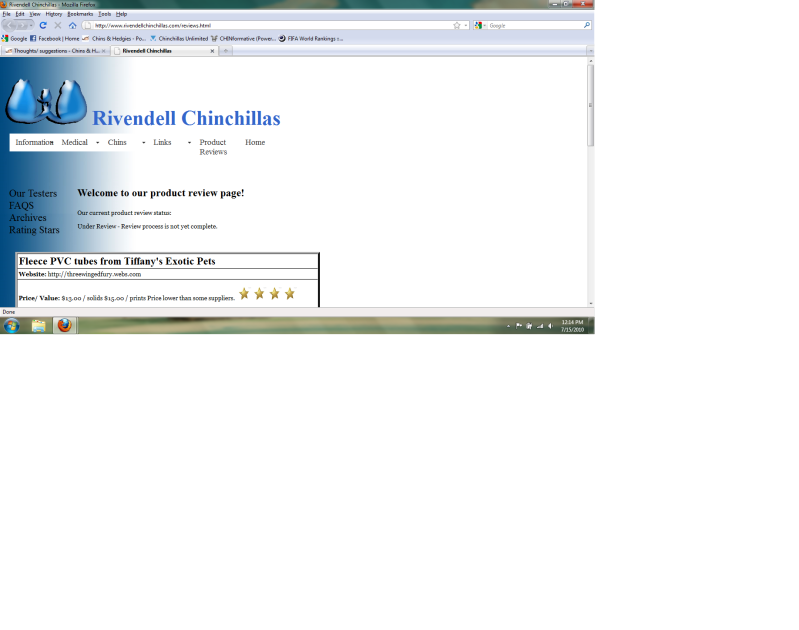Riven
Bad Chin
I'd like to get some thoughts suggestions for the Product Review layout page.
http://www.rivendellchinchillas.com/reviews.html
Are there other things you would like to see?
Is there suggestions on layout or other things that might make it easier to view?
The photos and such are not loaded yet, this is the beta version to test with.
Please let me know what you think. Thanks!
http://www.rivendellchinchillas.com/reviews.html
Are there other things you would like to see?
Is there suggestions on layout or other things that might make it easier to view?
The photos and such are not loaded yet, this is the beta version to test with.
Please let me know what you think. Thanks!